
利用RouterOs 的L2TP协议实现多方异地组网实现互通,并实现在家办公。
当前环境EVE-ng模拟真实环境搭建
ROS-A为深圳总部--专线固定IPROS-B为长沙分公司--ADSL拨号上网ROS-C为广州分公司--ADSL拨号上网实现功能长沙和广州分公司和深圳总部公司内网互通
一、网络规划
1、各区域独自上网[break]
2、各区域通过IP地址互通(L2TP)
以下为网络拓扑图
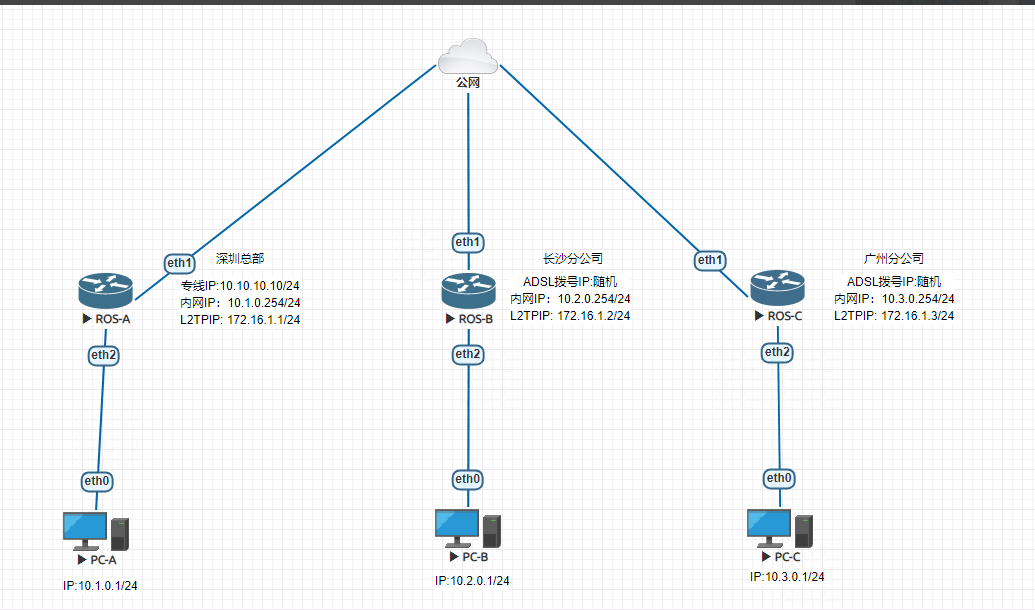
二、ROS配置命令与截图
1、ROS-A配置
/interface bridge
add name=bridge1
/ip pool
add name=dhcp ranges=10.1.0.1-10.1.0.100
/ip dhcp-server
add address-pool=dhcp disabled=no interface=bridge1 name=dhcp1
/interface bridge port
add bridge=bridge1 interface=ether2
add bridge=bridge1 interface=ether3
add bridge=bridge1 interface=ether4
/interface l2tp-server server
set enabled=yes ipsec-secret=masktt.com use-ipsec=yes
/interface list member
add interface=ether1 list=WAN
add interface=bridge1 list=LAN
/ip address
add address=10.1.0.254/24 interface=bridge1 network=10.1.0.0
add address=10.10.10.10/24 interface=ether1 network=10.10.10.0
/ip dhcp-client
add interface=ether1
/ip dhcp-server network
add address=10.1.0.0/24 dns-server=114.114.114.114 gateway=10.1.0.254 \
netmask=24
/ip dns
set servers=114.114.114.114
/ip firewall nat
add action=masquerade chain=srcnat
/ip route
add distance=1 gateway=10.10.10.254
/ppp secret
add local-address=172.16.1.1 name=changsha password=changsha remote-address=\
172.16.1.2 service=l2tp
add local-address=172.16.1.1 name=guangzhou password=changsha remote-address=\
172.16.1.3 service=l2tp
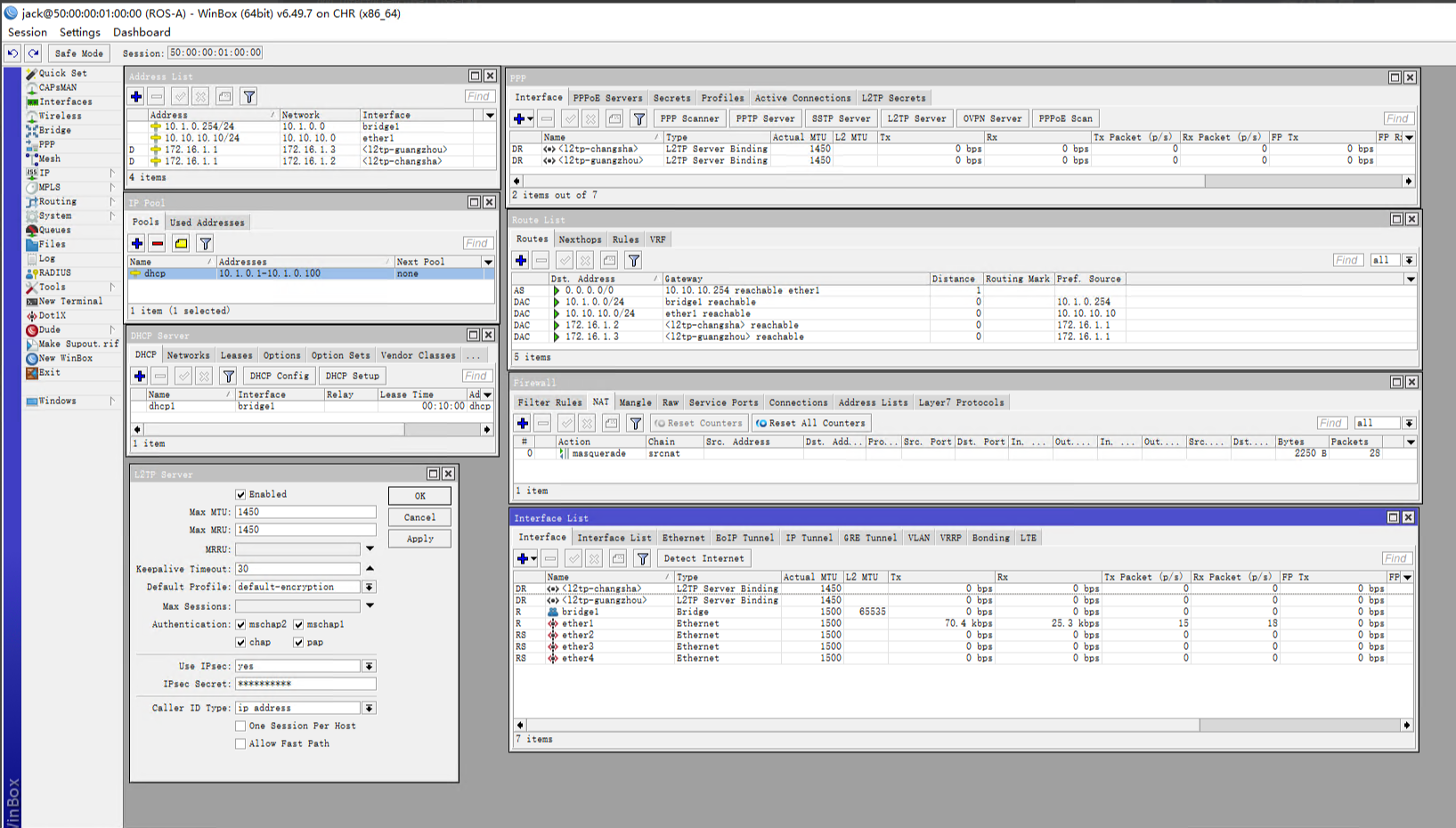
2、ROS-B配置
/interface bridge
add name=bridge1
/interface pppoe-client
add add-default-route=yes disabled=no interface=ether1 name=pppoe-out1 \
password=changsha use-peer-dns=yes user=ROS-B
/interface l2tp-client
add connect-to=10.10.10.10 disabled=no ipsec-secret=masktt.com name=l2tp-out1 \
password=changsha use-ipsec=yes user=changsha
/ip pool
add name=dhcp ranges=10.2.0.1-10.2.0.100
/ip dhcp-server
add address-pool=dhcp disabled=no interface=bridge1 name=dhcp1
/interface bridge port
add bridge=bridge1 interface=ether2
add bridge=bridge1 interface=ether3
add bridge=bridge1 interface=ether4
/interface list member
add interface=pppoe-out1 list=WAN
add interface=bridge1 list=LAN
/ip address
add address=10.2.0.254/24 interface=bridge1 network=10.2.0.0
/ip dhcp-client
add interface=ether1
/ip dhcp-server network
add address=10.2.0.0/24 dns-server=114.114.114.114 gateway=10.2.0.254 \
netmask=24
/ip firewall nat
add action=masquerade chain=srcnat
/ip route
add distance=1 dst-address=10.1.0.0/24 gateway=172.16.1.1
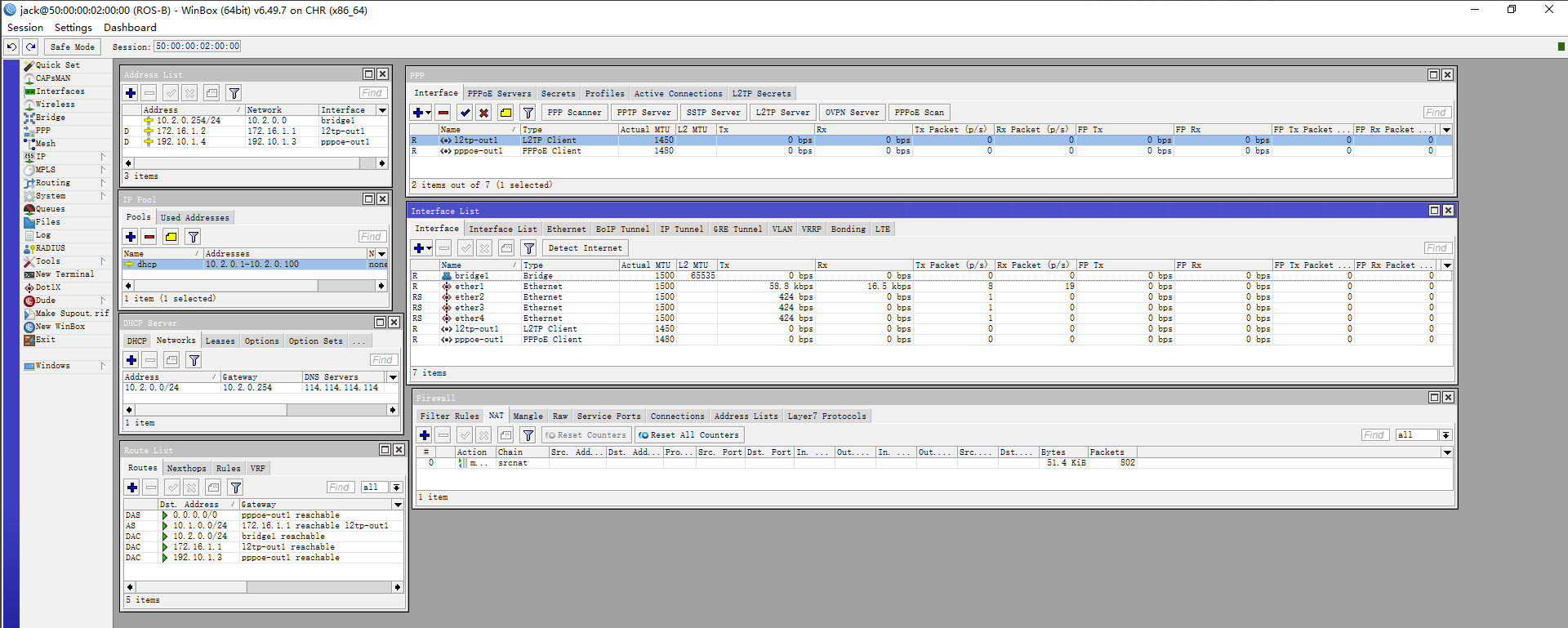
3、ROS-C配置
/interface bridge
add name=bridge1
/interface pppoe-client
add add-default-route=yes disabled=no interface=ether1 name=pppoe-out1 \
password=guangzhou use-peer-dns=yes user=ROS-C
/interface l2tp-client
add connect-to=10.10.10.10 disabled=no ipsec-secret=masktt.com name=l2tp-out1 \
password=guangzhou use-ipsec=yes user=guangzhou
/ip pool
add name=dhcp ranges=10.3.0.1-10.3.0.100
/ip dhcp-server
add address-pool=dhcp disabled=no interface=bridge1 name=dhcp1
/interface bridge port
add bridge=bridge1 interface=ether2
add bridge=bridge1 interface=ether3
add bridge=bridge1 interface=ether4
/interface list member
add interface=pppoe-out1 list=WAN
add interface=bridge1 list=LAN
/ip address
add address=10.3.0.254/24 interface=bridge1 network=10.3.0.0
/ip dhcp-client
add interface=ether1
/ip dhcp-server network
add address=10.3.0.0/24 dns-server=114.114.114.114 gateway=10.3.0.254 \
netmask=24
/ip firewall nat
add action=masquerade chain=srcnat
/ip route
add distance=1 dst-address=10.1.0.0/24 gateway=172.16.1.1
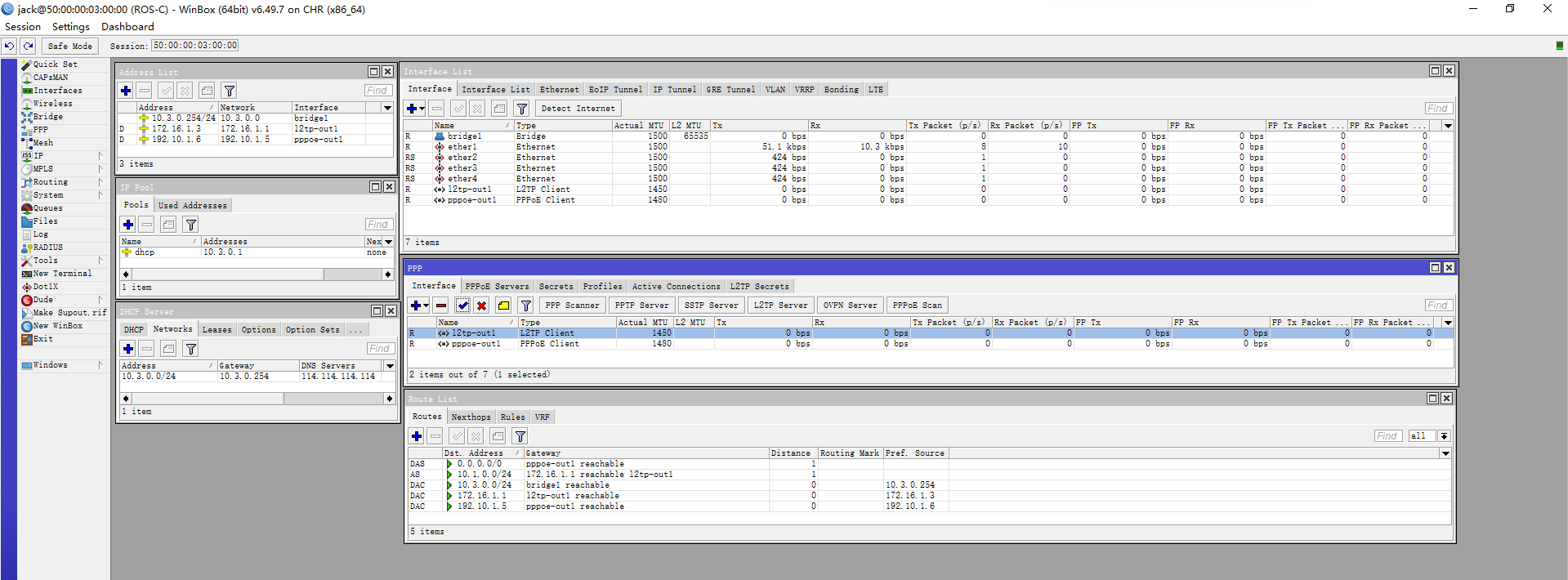
4、长沙和广州分公司电脑与总公司内网测试截图
ROS-B长沙公司与深圳总部ping测试截图

ROS-C广州公司与深圳总部ping测试截图

以后是实操命令和winbox截图,电脑测试ping截图。